

FONTS
100% free
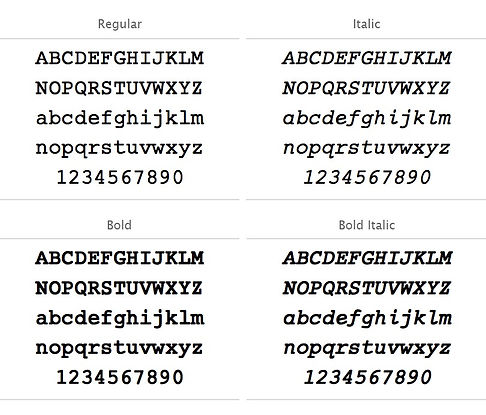
Courier For The People
A simple Courier font alternative maximized for screenwriting programs like Final Draft. (So you don't have to worry about page count drift.)
Works on both Mac and Windows computers.
A nice alternative to Courier Prime for Windows users.
-
Heavier weight
-
True italics
-
Identical pagination to Courier Final Draft font
-
Matching page count between Mac and PC
Courier Little Foot
A bold attempt to bridge the world of monospaced pagination with the readability of modern fonts. It's still a serif font but the "feet" are smaller.
Works on both Mac and Windows computers.
-
Shorter serifs
-
True italics
-
Identical pagination to Courier Final Draft font
-
Matching page count between Mac and PC

How to Use in Final Draft
01
Download and install the font on your computer
02
Open the script you'd like to apply the font to in Final Draft
03
In the menu choose Format > Elements
04
Click the Font tab
05
Click Set Font
06
Click the Font tab
07
Choose the font from the list
Then click OK
08
Finally, click Apply font/size to all Elements
This is how you apply a font to an existing script. If you'd like to start your next script with the font already loaded in it I recommend saving your own template.
Simply open a brand new blank Final Draft document. Follow the steps above to apply the font.
Then go to File > Save as Template and save it to your My Templates folder.
Start every new script with that template and the font will already be there for you.



